I2P Java Easy Install (Beta) Bundle For Windows
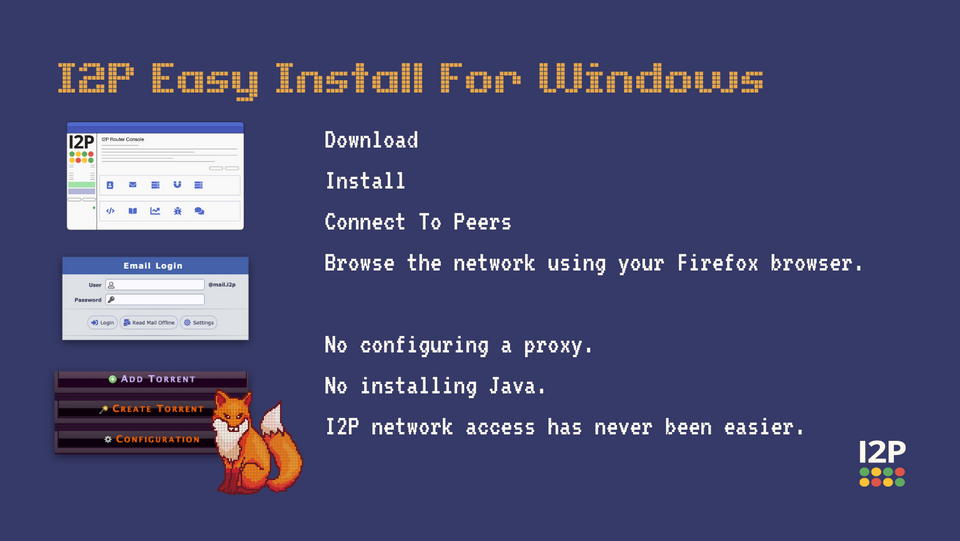
Get it here: https://geti2p.net/en/download/easyinstall
Connecting to the I2P Network Has Never Been Easier.
The I2P Easy-Install bundle for Windows is released unsigned. Please verify that the hashes match the downloads when installing the bundle.
I2P Easy Install Bundle (Beta) for WindowsThis is an "All-in-One" installer for Windows 10 which includes the I2P desktop Java software router, applications and configuration tools suite, as well as the I2P in Private Browsing Mode extension.
Browsing Features
- Automatically selects an up-to-date, secure browser from the host platform, with Tor Browser and Firefox preferred.
- Automatically configures a profile for I2P.
I2P in Private Browsing Mode:
- Automatically block-lists all non-I2P local destinations.
- Enables first-party isolation, anti-fingerprinting, and other privacy and security options.
- Automatically sandboxes I2P, Non-I2P, and I2P-Application cookiestores.
The installer configures your browser so that there is no need to set up the proxy function that allows I2P network and outproxy functions. This allows you to automatically use Firefox or Tor Browser. I2P Browsing uses a separate, I2P-only profile, so it does not interfere with your regular browser use or require any special configuration. The I2P in Private Browsing Mode extension allows you to manage your browsing preferences, and provides shortcuts to applications. It uses a container function to isolate browser activities and applications.
Read more about the process for Browser Discovery Methods.
Read more about the process for Browser Discovery Methods
Read more about the Firefox Profile.. Read more about I2P in Private Browsing Mode.
Download Instructions
- Ensure that you have one of the following browsers installed: Firefox or Tor Browser.
2. Download and install the installer. To start the installer, "double-click" the downloaded .exe file.
Running the installer will create a shortcut to start browsing I2P in your start menu and on your desktop. Clicking this shortcut will start I2P if necessary, then start an I2P Browser. On the first run, you will also be prompted to test and confirm your bandwidth settings. This is an optional step and can be skipped and completed later. You will also see a "Toopie" icon in your taskbar to indicate that I2P is working when the browser window is closed.
What is included in the software?
A Jpackaged I2P Router: The I2P router is "jpackaged" which means that it includes all the required Java components it needs to run successfully. It does not require a separate Java installation, because it bundles a Java Runtime which is only used for I2P.
Browser Extensions: The browser profile also includes both the NoScript and HTTPS Everywhere plugins for better protection, Javascript based attacks and HTTPS support where available. It also keeps your I2P search activity separate from your visible internet search activity. The profile configures the I2P Proxy for all sites and browser features. I2P In Private Browsing is used to provide I2P-Specific browser integrations.
Source Code and Issue Tracking
If you would like to examine the source code for individual components, you may find it on i2pgit.org or github.com. The license for each respective component can be found in the license directory of the i2p.firefox project. Gitlab RepositoryGithub RepositoryGitlab Repository for Profile ManagerGithub Repository Profile Manager
If you wish to file an issue about the Firefox profile, please use Gitlab to contact the development team. For security-sensitive issues, please remember to check the "This issue is confidential and should only be visible to team members with at least Reporter access" option when filing the issue. Gitlab Repository
How is browsing with this software different from Tor Browser?
This is not a fork of Firefox. Instead, it is a browser profile with pre-configured settings, combined with an I2P router and some launcher scripts. That means that it requires Firefox(Or Tor Browser) to be installed before you can use it.
I2P routers are designed to have long uptimes, and so unlike Tor Browser, the lifetime of your I2P Router is not tied to the lifetime of your I2P browsing session.