I2P Browsing Functions
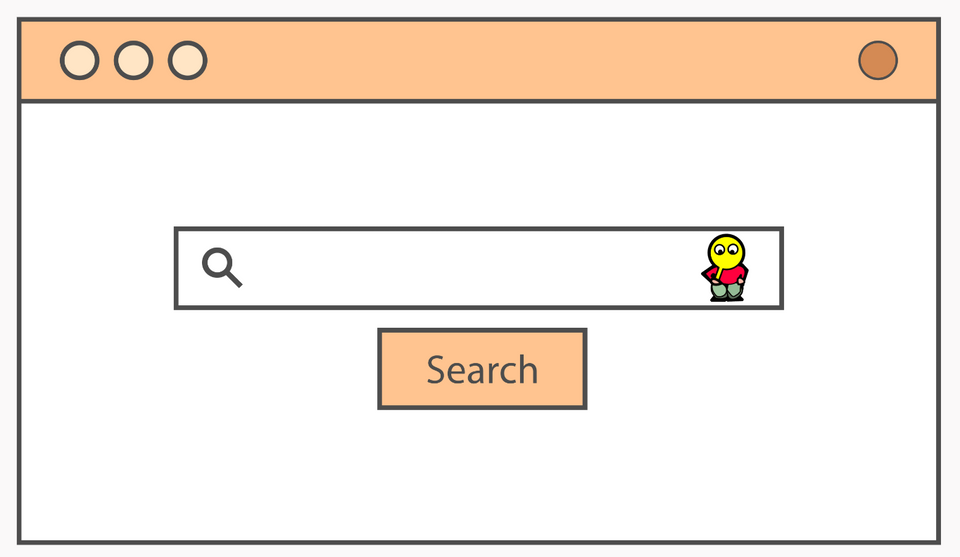
This post relates to using the I2P Java software and using the I2P in Private Browsing Mode Firefox extension.
I2P Software Browsing Functions
A properly configured browser supports accessing content on the I2P network (I2P sites and services) and accessing clearnet content via the outproxy service specified in the Hidden Services Manager of the I2P router.
Instruction for configuring a browser are outlined here: https://geti2p.net/en/about/browser-config .
There is also a Firefox based extension ( I2P in Private Browsing Mode ) that can be added directly here: https://addons.mozilla.org/en-US/firefox/addon/i2p-in-private-browsing/
I use and support development of I2P in Private Browsing Mode and can attest to its ease of use for accessing both I2P network and clearnet content.
Common Issues With Browsing Include:
- Unable to reach I2P network sites.
- Unable to access clearnet sites.
- Finding content on the I2P network.
Below are some things to review and look for when interacting with the browsing workflow.
Check For Readiness Indicators
The I2P in Private Browsing Mode extension works with a Firefox browser. Please ensure that Firefox is up to date in general practice and when reviewing the I2P browsing workflow.
Look for these two elements:


The first element shown is the Extension communication with the I2P router. The second in the Shared Clients indicator in the router console sidebar.
Both show green indicators, and this means that the browsing function is operational.
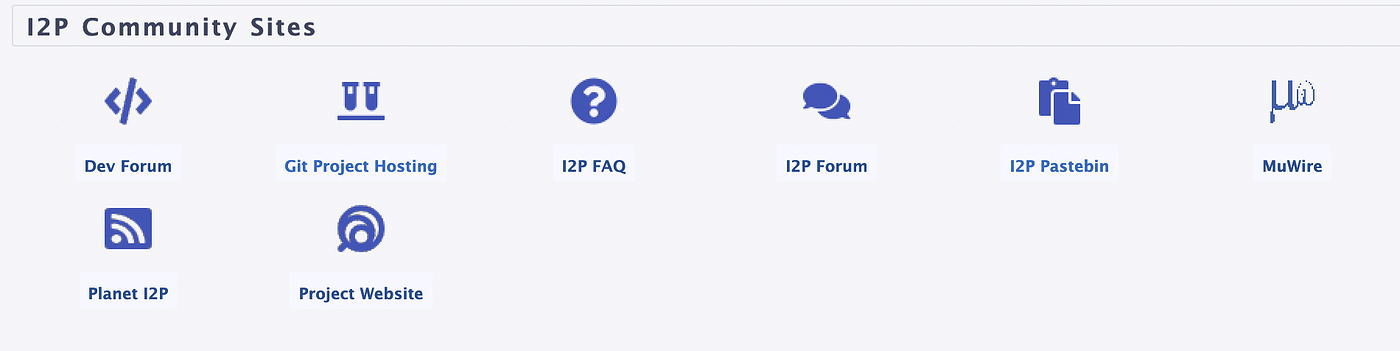
The easiest way to check if I2P network access is functioning properly is to visit /home of the I2P router console. In the I2P Community Sites section, choose the I2P Project Website.
Please keep in mind that I2P sites can take a bit longer to load than what we are used to on the clearnet.
If there are issues, here are some things to review. This will be helpful information to have ready if further support is required.
Unable To Reach I2P Network Sites
A few things to check for include:
- is your router started?
- do you have shared clients and peers?
- are you using the Java Windows easy installer?
- are you using the Firefox I2P in Private Browsing Extension?
Configuration of a proxy is no longer necessary when using the I2P Java Windows Easy Installer. Additionally, if the Firefox extension is being used, no configuration in required. In both cases, ensure that you have a working router/ your router is running and shared clients are indicated ( green light in sidebar).
Unable to reach Clearnet sites
A few things to check for include:
- is your router started?
- do you have shared clients and peers?
- are you using the Java Windows easy installer?
- are you using the Firefox I2P in Private Browsing Extension?
- do you have an outproxy configured in the I2P Hidden Service Manager?
By default, all new installations come preconfigured with the StormyCloud outproxy. If you are an existing I2P user, please ensure that you are using either the StormyCloud outproxy or that you have an outproxy chosen. Always check that your router is running and showing network connections.
Finding Content On The I2P Network
Access to sites on the I2P network will depend on the host. I2P support forum members can help assist with browser functions, but not specific sites. Contact the maintainer of the site or service directly.
If an I2P site address is not in your router address book, you will be prompted to use a jump service and given the option in the process.
I2P Community Maintained Browsing Resources
Proxy Configuration
I2P in Private Browsing Mode
This extension is included in the I2P core Windows software. If you are not a Windows user, it can be added from Firefox Browser Add-ons.
Configuring Privacy Browser for I2P on Android
Browser Configuration Guide
Outproxy
StormyCloud
Purokishi
Service Directories
http://notbob.i2p/
http://identiguy.i2p/
Search Engines
Legwork search engine
Another i2p search engine by OnionLand
Another i2p search engine provided by idk